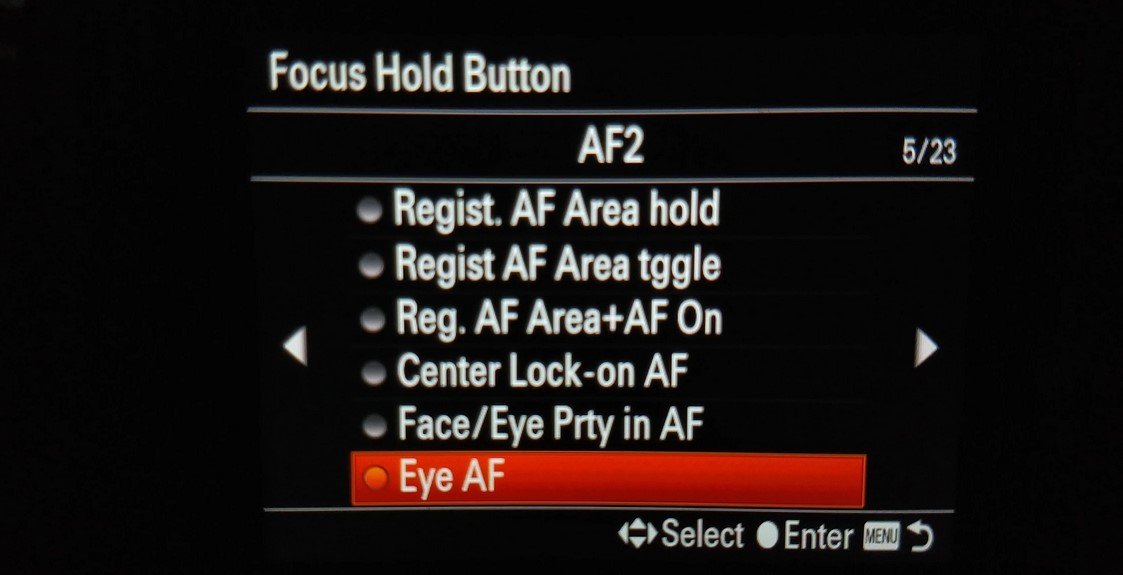What To Do with the Focus Hold Button Now, Sony?
The focus hold button has been the obvious choice for Eye AF in the past. But with the introduction of Sony's continuous Eye AF in 2019, it's become mostly irrelevant.
Back in 2019, I wrote about the focus hold button on Sony lenses—a feature that, at the time, had a clear purpose. Fast forward to 2025, and my relationship with this button has evolved, much like my photography gear and approach.
The Original Purpose of the Focus Hold Button
Traditionally, the focus hold button was designed to lock focus at a specific distance when pressed, preventing the camera from refocusing. This was particularly useful in situations like:
Recomposing shots: Locking focus on a subject, adjusting the composition without losing focus.
Shooting through obstacles: Glass, fences, or other challenging environments where autofocus might struggle.
For a long time, the focus hold button became synonymous with Eye AF—at least for those of us who jumped on it when it was first introduced.
The Shift with Eye AF
Then came Sony’s continuous Eye AF in 2019, a game-changer that meant Eye AF no longer required manual activation. The result? The focus hold button, which had been re-programmed for Eye AF, essentially lost its primary function. No more urgent need to press it to activate Eye AF—Sony just made it always-on. And just like that, the focus hold button became a bit of a relic.
Reevaluating the Focus Hold Button in 2025
So, here I am in 2025. The focus hold button—once central to my work—now sits there, almost useless, at least on some lenses. Take my Sony 85mm f/1.8 for example: It has the focus hold button, but I rarely use it anymore. Sure, it’s handy when you need it, but today’s autofocus systems often negate the need for such a physical feature. I’m also using the iPhone for much of my personal work these days, where the focus hold button is an irrelevant relic of the past.
But does that mean we should just ignore it completely? Not necessarily. The real solution is this: Practice with your lens, dive into the menu system, and figure out which feature actually works best for your shooting style. It might be different for every person, based on how they shoot, what they prioritize, and which lenses they’re using.
Options for the Focus Hold Button
The Problem with One-Size-Fits-All
Here’s the issue: there’s no universal answer to what the focus hold button should do. What works for me might not work for you. In the world of mirrorless cameras, we all have our own workflow, our own set of needs. The button could toggle APS-C mode, activate silent shooting, or adjust Face Priority in Multi Metering, but none of these are clear winners. Some of these might even be totally useless for you. And that’s the problem.
What You Should Do with Your Focus Hold Button
So here’s my advice: Take a moment to go through your camera menu and see which features Sony actually allows you to assign to the focus hold button. Try a few out in different shooting scenarios. If you can’t think of any critical functions you’d want to assign, don’t stress—the button isn’t some magic trick you need to figure out.
The best thing you can do is explore. The focus hold button might not be the big deal it once was, but it’s not a wasted button either. Take the time to experiment. There’s a good chance that once you start testing, you’ll find a feature that works for your needs, even if it’s only on occasion.
At the end of the day, the focus hold button is becoming irrelevant for a lot of us. But that doesn’t mean it’s completely useless. It’s simply a tool that requires a little exploration. And if you don’t find anything you like—just ignore it and move on.
There’s no one-size-fits-all answer to this question anymore. It’s all about how you shoot and what you need. So, test it out, adapt—and make the button work for you.